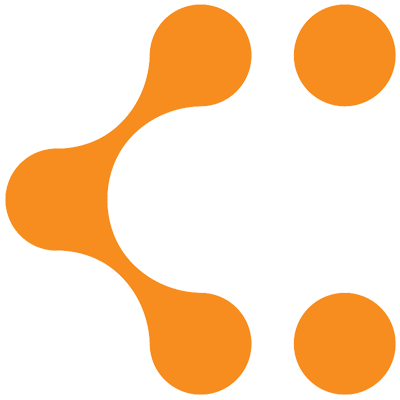Editor
| space then drag | Pan around the page |
| command + + | Zoom in |
| command + - | Zoom out |
| command + 0 | Reset zoom to default |
| option + shift + f | Show or hide panels |
| command + shift + > | Next page |
| command + shift + < | Previous page |
Canvas
| up or down or left or right | Move selected items |
| command then click item | Add or remove an object from selection |
| command + a | Select all |
| escape | Deselect all |
| delete | Delete selection |
| F2 | Edit text |
| command + option + m | Add comment |
| command + shift + d | Duplicate |
| command + x | Cut |
| command + c | Copy |
| command + v | Paste |
| hold shift then resize item | Maintain aspect ratio |
| hold option then resize item | Resize item from center |
| l | Draw free-standing line |
| f | Open Font Manager |
| m | Open Shape Manager |
| command + z | Undo |
| command + y | Redo |
| command + g | Group selection |
| command + shift + g | Ungroup selection |
| command + k | Add/Edit link |
| command + option + ] | Bring selected items to front layer |
| command + option + [ | Send selected items to back most layer |
| command + ] | Bring selected items forward one layer |
| command + [ | Send selected items back one layer |
Text Editing
| command + b | Bold |
| command + i | Italic |
| command + u | Underline |
| command + return | Line break |
| shift + return | Carriage return |
| command + option + c | Copy text style |
| command + option + v | Paste text style |
Find & Replace
| command + f | Open find and replace tool |
| f3 | Navigate to next search result |
| shift + f3 | Navigate to previous search result |
File Operations
| command + s | Save |
| command + shift + s | Save as |
| command + d | Download/Export |
| command + shift + e | Embed published chart on another web page |
| command + shift + p | Publish online |
Mind Maps
| tab | Create child idea |
| return | Create sibling idea |
| f2 | Edit text |
| up or down or left or right | Navigate through map |
| z | Toggle children |
Presentation Mode
| left | Go to previous slide |
| right | Go to next slide |
Miscellaneous Shortcuts
| f1 | Open hotkey reference |
| control + space | Open feature find |